There Has Been a Lot of Speculation, So We Are Here to Set the Record Straight

So the big question people keep asking within the AI generative art industry is: “is stable diffusion free to use”. Well, yes and no. Sorry for not being clear cut here there are some things to take into account when using stable diffusion and in some circumstances it’s not always going to be free.
If you don’t want to read our in depth article, well let us break it down for you
Stable Diffusion is Free to Use if you run it locally using free models and free prompts. There are no licencing fees, you are responsible for your own creations But if you use 3rd party apps to run stable diffusion and pay for prompts it’s going to cost you!
Still interested and need more information on weather or not stable diffusion is free to use? well please do read on, let us explain to you why it’s both free and costly to use.
Stable Diffusion – The AI Generative Art Tool
Stable Diffusion is an artificial Intelligent generative art tool. It creates images by using a set of prompts and parameters. By using these two features it can create some stunning pieces or art. Stable diffusion is good at mimicking other peoples art styles and creating unique images based off of these styles.
Stable diffusion works by using a diffusion method to create images. It also uses what are known as models to come up with the images you see. Models are trained on other images through machine learning, it has caused a lot of controversy over art theft over the past few months and it’s easy to see why.

Stable diffusion is complex in design and has a ton of features users can use to create stunning images. Users can also make moving images with deforum, a tool used within stable diffusion. You can also re pose images with a tool called controlnet a plugin commonly used with this AI tool.
A highly popular version of stable diffusion is Automatic1111’s webui version (we use this one!). This is popular due to it’s display, regular updates, large user base, vast amount of options, ease of use and not to mention it’s easy to install on a wide range of computer like windows and mac.
How to use Stable Diffusion for Free
If you want to use stable diffusion for free you are going to need to install and run it locally. You can do this on a wide range of computers it supports both mac and windows.
Please note if you want to run stable diffusion for free on a mac you will need an M2 or higher as stable diffusion uses a lot of power to create images. The same goes for a windows machine you will need a powerful NVIDIA GPU with at least 6GB of VRAM. If you already have this, then stable diffusion is free to use.
Installing and Running the Free Version of Stable Diffusion
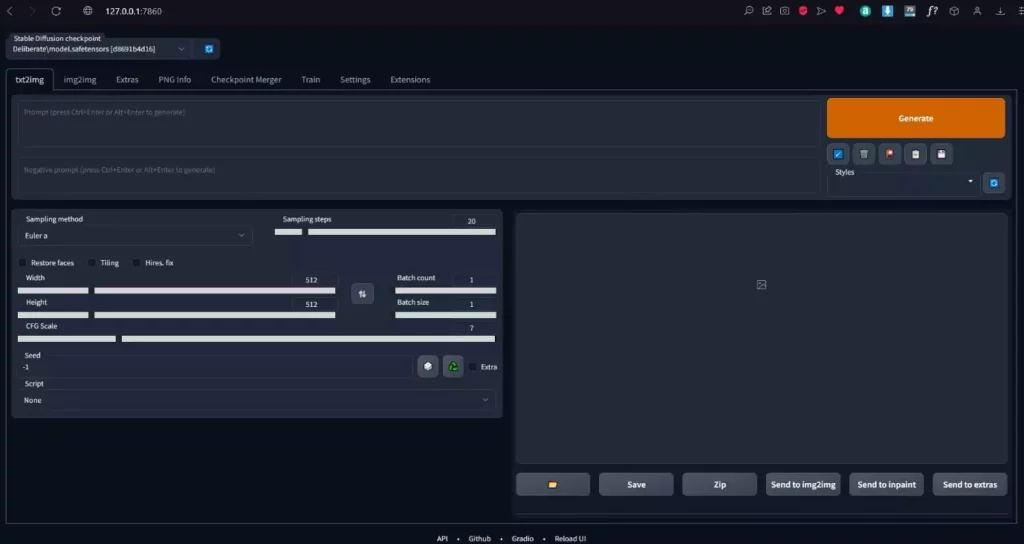
Stable diffusion is open source and free to download. Anyone can download it and play around with the settings and features of this app.
Once you have installed Stable diffusion on your computer you can generate as many images as you like in whatever style you like, heck you can even create animals with it. All you are required to do is enter a prompt and see what images you can come up with. This is where it’s good to know a little bit about prompt engineering, this will help you generate some really good pieces of AI art.

Free Stable Diffusion Models, Plugins and More
Due to the open source nature of stable diffusion, the plugins, models, loras and such are also free to download and use.
Models and Loras are responsible for creating the images you see. You can find a wide range of them here. They are all free to download and use. Please note some of them might have a licence agreement stating you can’t sell your images on if you have used their models etc. So make sure you read it!
You should never have to pay for any of these things, everything is opensource and free to use. You might come across some websites that are charging for prodcuts like prompts and such, avoid them. There are plenty of free resources online for you to find great prompts like prompthero.
Please be aware that Stable diffusion might cost you money if you computer isn’t quite good enough. You might need to upgrade your pc or the parts within it. Technically this isn’t stable diffusions fault, your computer is just lacking the power it needs to run. To use the software is free of charge! 😅
If your computer still isn’t’ good enough you will need to pay for 3rd party services to use stable diffusion.
Why do Some Sites Charge to Use Stable Diffusion
You might be asking yourself the simple question “if stable diffusion is free to use and opensource why are people charging to use it”. Technically they are not, they are charging you for using their GPUS and server.
If you have ever paid for a AI generative art service you might be familiar with their payment terms. You either pay per generation or pay a monthly fee for “x” amount of generations. These charges are for use of their services, not the use of stable diffusion. Think of paying someone to use their computer for the brief moment you use it.
The othe reason is we are currently in the season of AI. It’s like a gold rush. So just be careful when you try out these new AI tools and make sure they really are operating in your best interests.
Still Want to Pay to Use Stable Diffusion?
If you can’t run stable diffusion locally or would like to use a 3rd party to generate images for you, well there are other options. You could go down the route of renting a GPU from Google Colab but we will assume you don’t want to faff around with all that, so we will look at a website that does this for you.
There are plenty of websites online that offer services where you can create AI generative images. One popular one is known as Midjourney but we won’t be using that one today as technically it’s not stable diffusion. So we have decided to share with you Stability AI’s (the makers of stable diffusion) paid for platform.
Dreamstudio
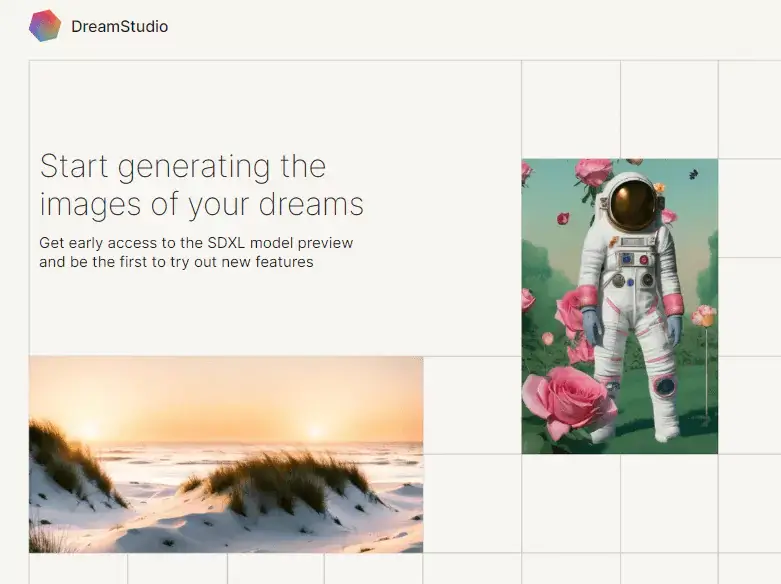
You can visit the DreamStudio website and start using stable diffusion today. In order to use dreamstudio you will need to create an account. Once you have created an account you can use the free credits they give you to generate your first few images. But once you run out you will need purchase more credits.
To use dreamstudio effectively you will need to have a healthy supply of credits these come at a charge. $10 will get you 1000 credits which is roughly around 5000 images, well as long as you don’t go overkill on them. We think this is a reasonable price considering other companies charge $10 for 200 images.
The main benefit of using Dreamstudio is that you can use the SDXL model this is not available to the general public yet and has shown to create some stunning images. But this will use more of your credits so bare this in mind when using this model, especially if you are new to generating images with AI.
Here is a pricing guide example when using dream studio:
Standard Model Price
| Steps | 512 x 512 | 512 x 768 | 512 x 1024 | 768 x 768 | 768 x 1024 | 1024 x 1024 |
|---|---|---|---|---|---|---|
| 15 | 0.1 ($0.001) | 0.3 ($0.003) | 0.4 ($0.004) | 0.5 ($0.005) | 0.7 ($0.007) | 1.0 ($0.01) |
| 30 | 0.2 ($0.002) | 0.5 ($0.005) | 0.8 ($0.008) | 1.0 ($0.01) | 1.4 ($0.014) | 1.9 ($0.019) |
| 50 | 0.4 ($0.004) | 0.9 ($0.009) | 1.3 ($0.013) | 1.6 ($0.016) | 2.3 ($0.023) | 3.2 ($0.032) |
| 100 | 0.7 ($0.007) | 1.7 ($0.017) | 2.6 ($0.026) | 3.1 ($0.031) | 4.5 ($0.045) | 6.4 ($0.064) |
| 150 | 1.0 ($0.01) | 2.5 ($0.025) | 3.9 ($0.039) | 4.6 ($0.046) | 6.7 ($0.067) | 9.5 ($0.095) |
| Steps | 512 x 512 | 640 x 512 | 768 x 512 | 896 x 512 | 512 x 640 | 512 x 768 | 512 x 896 |
|---|---|---|---|---|---|---|---|
| 15 | 0.25 ($0.0025) | 0.43 ($0.0043) | 0.6 ($0.006) | 0.78 ($0.0078) | 0.43 ($0.0043) | 0.6 ($0.006) | 0.78 ($0.0078) |
| 30 | 0.50 ($0.005) | 0.85 ($0.0085) | 1.21 ($0.0121) | 1.56 ($0.0156) | 0.85 ($0.0085) | 1.21 ($0.0121) | 1.56 ($0.0156) |
| 50 | 0.83 ($0.0083) | 1.42 ($0.0142) | 2.01 ($0.0201) | 2.60 ($0.026) | 1.42 ($0.0142) | 2.01 ($0.0201) | 2.60 ($0.0260) |
| 100 | 1.67 ($0.0167) | 2.85 ($0.0285) | 4.03 ($0.0403) | 5.21 ($0.0521) | 2.85 ($0.0285) | 4.03 ($0.0403) | 5.21 ($0.0521) |
| 150 | 2.50 ($0.025) | 4.27 ($0.0427) | 6.04 ($0.0604) | 7.81 ($0.0781) | 4.27 ($0.0427) | 6.04 ($0.0604) | 7.81 ($0.0781) |
As you can see the more steps you use and the higher the size of your image effects the overall cost. Also if you have noticed by the tables, to use the SDXL Model it is much more expensive (still cheap though).
We recommend if you are going to use dreamstudio. Firstly you should create your perfect prompt using the standard models. Once you are happy try the same prompt with the SDXL model. See if it makes an improvement. We feel the SDXL model is superior at creating realistic images. We can’t wait for it to be available to the general public!
If you have spare money to spend and just want to start generating images right now then DreamStudio is the perfect solution. Oh and don’t forget dreamstudio does have a content filter, so no naughty images! If you still want to be a perv then a local installation is your only way.
Some People Charge for Prompts and the Use of Custom Models
In an ideal world all sources for stable diffusion would be free. But sadly some people feel the need to captilize off of it. You will find some people charing for models and prompts to create AI images.
We would recommend you avoid paying for this kind of service. There are plenty of free resources online for you to read through. Like our website for example, we don’t charge for your services and if you follow our gudies you will be able to use stable diffusion for free.
We provide help on every aspect of stable diffusion. We show you how to install models, lora’s and even give you prompt examples. So why pay when you can use stable diffusion for free?
Conclusion
So let’s go back to the original question “Is stable diffusion free to use” Yes, unless you want to use 3rd party apps and pay for prompts/models. So if you are planning to run stable diffusion locally and generating your images at home then you are good to go.
The only thing that’s going to cost you is the electricity bill at the end of the month. To be fair though we save on the heating bill, GPU’s give off a lot of heat. 😅
The choice is really up to you on weather you use a 3rd party to generate images for you, we belive Dreamstudio does a pretty good job and has kept the prices down low. So you always have that option.
How do you generate your images? please leave a comment below.



























