We Compare These Two Goliath Tools In The AI Generative Art Field

Stable diffusion is a AI generative tool that an be used both locally and online where as Midjourney is similar but can only be used as part of their web service. These two are the most well known AI generative art tools in the current race to AI supremacy. Although these two tools are similar in nature they also have differences.
This article goes into depth explaining the differences between Stable diffusion and Midjourney. Each has it’s weaknesses and advantages, so it’s worth while to access all of these before you start using each platform. Midjourney and Stable Diffusion have paid for services, but you can also use stable diffusion free on your home pc we have guides on how to install this on your mac or windows pc.
Midjourney vs Stable Diffusion – These Giants Go Head to Head
For this comparison we are going to be using Midjourney through their default web app as this is the only way you can use their service. Where as for stable diffusion we will be using the popular AUTOMATIC1111 app. It is a web GUI version for stable diffusion. If you want to use this version of stable diffusion you will need to install it on your computer it’s free to use. If not you can use the stable diffusion website this is the basic version of stable diffusion if you want to pay for a more advanced form try dreamstudio instead (there is a free trial option btw).
Through this article we will be showing image comparisons between these two AI tools. Please note the prompts are not identical some editing is required as both AI tools use different prompt systems. Because of this we will not be showing the prompts. But if you want to learn about how you can make your own prompts you can check out our Stable Diffusion Cheat Sheet. It is quite in depth and explains how we come up with the AI art images you see.

Here is a complete summary list of the battle between Midjourney vs Stable Diffusion. Please note from our experience each tool has its strong and weak points, so you might even find yourself like us, using both! We will let you know what we think at the end of this article. 😊
**Please remember this table is for the use of Automatic1111’s version of Stable Diffusion**
| Feature | Stable Diffusion | Midjourney |
|---|---|---|
| Image Customization | High | Low |
| Ease of getting started | Low | Medium |
| Ease of generating good images | Low | High |
| Inpainting | Yes | No |
| Outpainting | Yes | No |
| Aspect ratio | Yes | Yes |
| Model variants | ~1,000s | ~ 10s |
| Negative prompt | Yes | Yes |
| Variation from a Generation | Yes | Yes |
| Control composition and pose | Yes | No |
| License | Laws are ever changing in the field of AI this is a topic for debate | Laws are ever changing in the field of AI this is a topic for debate |
| Make and Train your own model | Yes | No |
| Cost | Free If Using Locally | $10-$60 per month |
| Model | Open-sourced | Proprietary |
| Content Filter | No | Yes |
| Style | Varies | Realistic illustration, artistic |
| Upscaler | Yes | Yes |
| Image-to-image | Yes | No |
| Prompt word limit | No limit | 6000 Characters |
Image customization
When is comes to image customization there is no more advanced tool than stable diffusion. You can literally edit the majority of features of an image by changing the settings before you generate your image.
Stable Diffusion features
- Image size, as long as you have a powerful GPU you can change the image size.
- The number of images generated and how many batches of images are created at a time.
- The Seed Value, this is normally random
- Samplers
- Choice of Models, including your own creations
- Guidance Scale – How much your prompt matches the image
- End image generation whenever you want
- Upscaler
Midjourney features
- Aspect ratio
- The Seed
- Stop generating your photo early
- Generates 4 images
- Upscale image option
As you can see from the list above stable diffusion does have way more features and customization available. But this can make things a little more complicated for people new to creating characters with ai generative art tools. If you want something that works out of the box with little effort then sure Midjourney is the choice for you. But if you want a customization goliath then stable diffusion is the way to go.
Image Customization goes to: Stable Diffusion
Easy to Get Started
We are not here to judge, but when it comes to installing automatic1111’s version of stable diffusion it is not for the less tech savvy amongst us. It is rather involved and requires installing extra dependencies in order to get it working. But if if you feel confident go for it, it’s well worth it if you manage to get it running. It’s heavily reliant on your GPU and how much VRAM it has. Then you need to locate all the models you would like to use with it too!
Midjourney also is not so user-friendly. This is down to the fact that you need to use their service through discord. We are not too sure why this is the still the case and would love for Midjourney to just upgrade to a web server. Heck the program is still in beta! (v5 now). But compared to stable diffusion it is quite simple to get started. Just sing up, go to discord and type /imagine “your prompt” the bot will generate 4 images for you based on the prompt you provided.
Want to create better prompts? Learn how to be a prompt engineer
A word of advice you can create a private server on discord and invite the Midjourney bot into it. This way you can have your own private server. No need to see the mass spam of images on the Midjourney one!
Easy to Get Started goes to: Midjourney

Easy to generate good images
Hands down Midjourney is known for being able to create artistic style images with amazing details with very little effort. You don’t need to work hard at creating the perfect prompt to generate them either. In some cases lesser is even better when generating amazing art with Midjourney. We believe that this is down to the way the model Midjourney uses has been trained and it might be forcing certain keywords to be used on all images they create.
Where as if you were to use Stable Diffusion in order to create a stunning image it would require the use of a well crafted prompt, a suitable negative prompt and of course a model that is suitable with the image you are trying to create. If you are an experienced user of stable diffusion you will be all too familiar with this. Great images come with hard work.
Easy to Generate Good Images Goes To: MidJourney
Prompt
This is a tough one as both Stable Diffusion and Midjourney support the use of a prompt and a negative prompt. Both are able to add weights to the keywords too to make it either stronger or weaker in the response.
There are some extras that stable diffusion can offer one notable thing is known as prompt blending. It is where you blend two keywords together to create something new.
“prompt” {“keyword one”|”keyword two”} on example of this is Crystal containing elemental {fire|ice}. Try it out the next time you use stable diffusion to create stunning unique art images.
Another point to make is that stable diffusions prompt is unlimited, you can write so much. Of course the further away a keyword is to the start of a prompt the lesser it’s impact, it’s still good to know. Where as Midjourney is limited to around 6000 characters (as of writing). If you want help generating images with Midjourney then we recommend you check out our Midjourney Cheat Sheet.
Prompt Winner goes to: Stable Diffusion (only just though!)
Models varieties
One thing we love the most about Stable Diffusion is that it’s open sourced! Yes you heard us, you can literally look at the code and edit it as you please. Because of this you can make your own unique models that can bused within the stable diffusion program.
There are currently 1000’s of models available online and in multiple sources. They van be modified with Lora Models and all different kind of functions that are supported with stabled diffusion. Want your characters to look realistic? there is a model for that, how about creating your characters to look like Disney Pixar ones? again there is a model for that. Can you see why these AI tools might be getting some kind of flack from copywrite departments? 😅There are so many models we doubt you will be able to try them all!

On the other hand Midjourney’s models are limited in comparisons. They can only offer the models that they have used on their platform so you have a choice of v1 to v5 models. They have added some extra ones like niji (anime model), test, testp and HD. You can also “stylize” the image. But when it comes to customization they come nothing close to stable diffusion.
So when it comes to the Battle of Midjourney Vs Stable Diffusion in required to models, stable diffusion is the clear choice here, without a doubt. Sure it might require more effort and work from the user, but in the long run it sure is worth it, especially if your artwork is for a niche audience.
Please note whenever anyone associates a style with an AI generated image. This style is normally in reference to the model being used. You can of course use a prompt to create something in the style of. Midjourney images have what is known as the “Midjourney look” this style is because of the model being used.
Models Varieties Goes To: Stable Diffusion
Image editing
So you have edited your image now what? well when it comes to Midjourney all you can do is upscale it, this basically means make it higher quality, well most of the time. That’s it, pretty basic right?
Well when it comes to stable diffusion you have plenty of options you can use inpainting this is where you regenerate part of your image with a different prompt. Great for fixing strange things with your image or adding something to it. We also have the option to extend our image with outpainting this can be quite creative and fun to use and well worth trying out.
Image Editing Goes to: Stable Diffusion
Variation of Your Generations
Both of these AI generative tools offer you the ability to generate variations of images.
When you generate an image trough Midjourney it will give you 4 images. You can click on the “V” buttons under any of the images and it generate another 4 variations of that image. It’s not too bad but it’s limited to 4 generations.
Where as stable diffusion offers users the chance to change the Seed. The Seed is a unique number given to your image. You can change this and the same prompt will give you a different image. You can copy this seed and share it with your prompt the help other people get the same image for you. Since there is such a wide scope of seeds this gives you a huge way of creating variations. You can read more about the variational seed option here.
Variation of Your Generations go to: Stable Diffusion

Control and Pose of Your Images
With stable diffusion you are able to pose and do some pretty cool things with it’s huge tool set, also there are people working on custom plugins all the time to create weird creations of images. Some of them are:
- Image-to-Image
- Depth-to-image
- Instruct-pix2pix
- ControlNet – pose your images
- Deforum – Create videos out of a prompt
Where as Midjourney does not have acess to any of these tools. In order to move your images you will just need to come up with a more complex prompt.
Control and Pose Of Your Images Goes to: Stable Diffusion
Cost
This is a debatable subject. If you are using AUtomatic1111 like us and it’s installed on your local machine then the only cost is the cost of electricity you are using it for. Now if you are running this version on say Collab then it’s going to cost you each time.
For the sake of the argument we will assume you are using it locally so Stable Diffusion is free to use for you. If you were to use dreamstudio it would cost you $10 per 1000 credits, credits are what you use to generate images, the more you want to do the more expensive the credit use. Considering you can use this technology for free, if you have a compatible computer that is, we think it’s pretty expensive.
To use Midjourney there are different pricing options. The basic plan which allows you 200 generations starts at $10 this is actually more expensive then dreamstudio. We have always thought that Midjourney charges way too much for it’s subscriptions. But they do server a purpose if you are creating certain types of artwork. Just remember anyone can use your artwork as part of the new laws around AI generated images.
Cost Goes to: Stable Diffusion
License
We have spoken openly about licensing AI generated image. In America you can’t copyright AI images. In Japan you can’t profit from AI images if they were trained on someone else’s artwork. So these laws are ever changing.
We believe in the way Japan is handling things. If you have created an AI model that has been trained and openly public free to use images. Then sure you can profit off of it. But if it has been trained on artists masterpieces then no you cant.
Midjourney has it’s terms of service you can read through, but like we said these are subject to change at any point. It’s a bit of a grey area really. Anyone can use the work you generate basically, sounds like they are trying to avoid any law suites. You can pay more money to hide your images from the public eye, but what’s the point if it’s all free to use anyways? We saw laws changing in the coming months in regards to this issue, so keep an eye open for it.
Stable diffusion on the other hand operates a different policy. Basically they claim no rights to the images you create. You are able to do whatever you want with them. This puts full responsibility on the individual. So if you commit a crime or do anything wrong with your images, well it’s on you. Most likely why the platform is open source. Some models you might use also have their very own use polices, so make sure you check those out before you use them.
Licence Goes to: Stable Diffusion for making the individual responsible for their creations
Content Filter
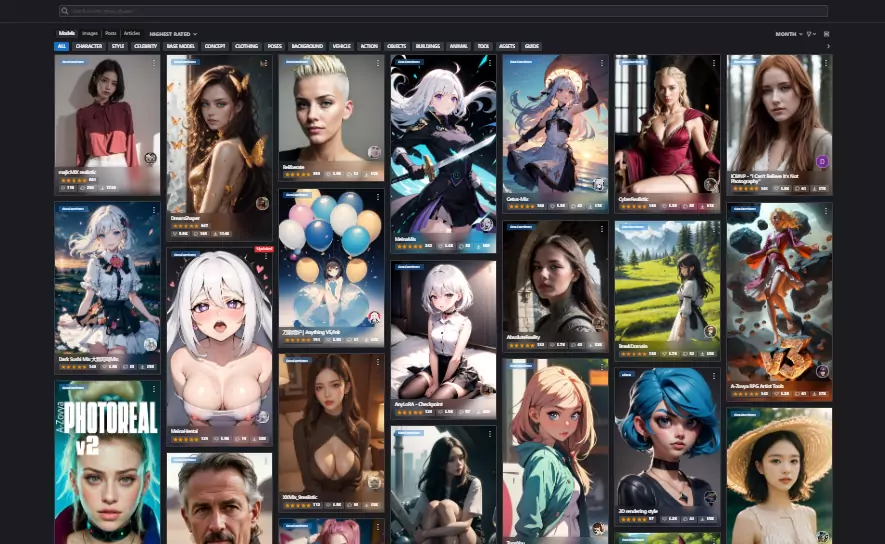
If you want to avoid content filters and create NSFW images then you are wanting to go and get stable diffusion. The official models that come from the stable diffusion team might not be trained on “rude” images anymore, but custom models are. So you can generate anything you would like.
Midjourney on the other hand has grabbed the ban hammer and is coming down hard on NSFW content. Typing some names of flowers will get your image generations flagged too. If you keep trying to bypass it they will ban you and not refund your sub. So be careful what you ask for.
Content Filter goes to: Stable Diffusion due to the fact it doesn’t really have one.
Making and Training your own models
This is the reason why you get stable diffusion. You can train your models on pretty much anything. So if this is something you would like to do we highly recommend you check out this AI generative tool. Midjourney does not support this function.
Sure it might be hard starting off and training your own model but it’s worth it when you get it right.
Making and Training Your Own Models goes to: Stable Diffusion
The Burning Question: Is Midjourney using Stable Diffusion?
Ok we don’t know for certain all we know is that Midjourney V5 model isn’t stable diffusion “apparently”. It does however have some traits that the latest version of stable diffusion has. Which makes us think that the base code might be the same but with some edits.
Let’s face it Midjourney has made a ton of money over the past 6 months or so so it could have invested that into developing it’s own program. Since stable diffusion is open source, in theory anyone can edit it and make it their own. So technically if you do edit the base code you could say it’s not stable diffusion (when it is).
We do think they are still using a diffusion mode as it’s cost isn’t too high. Only time will tell. We are just waiting on Midjourney to share the gossip. That may never happen. So from us lot here, we think they did use stable diffusion in the past so are using a variation today.
Is Midjourney better than Stable Diffusion?
Ok we might be a little bit biased here as we use stable diffusion much more than we do Midjourney. But honestly we believe stable diffusion is better. The only time Midjourney is better is if you want realistic images with little effort.
Stable diffusion is capable of creating higher quality images if you take the time to create them. The perfect prompts, negative prompts and the use of the best models will help you achieve this. Of course it takes more effort but it’s well worth it in the end.
Some people might want to argue with us on this one, sure we don’t mind drop your comments at the bottom of this page on why you think Midjourney is better. Like we said we do use Midjourney you can check out our Mega Prompt list of all the types of styles we have found using this AI tool.
How does Midjourney differ from Stable Diffusion?
In this article we have shown the differences between Midjourney and stable diffusion. The main thing to take home from this is that stable diffusion is open source and completely customizable, yet hard to learn. Where as midjoruney is capable of creating stunning images with very little effort.
Midjourney operates as a business model where users pay to use it’s services. They make it possible for users to sign up and start creating content. You don’t need to fiddle around installing models or changing settings it just work. One let down though is that it’s a bit behind on not having a web ui version. Using discord is a bit of a pain to be honest with you. Maybe it just saves them more money?
Stable diffusion offers a different model. It’s free to use and opensource. This allows people in community to do what they like with it. This is why we have seen crazy creations over the coming months and it’s only just getting warmed up. We expect to see full movies being created within the next 12 months. It’s going to be fun watching this space grow.
Can I Generate a Midjourney image in Stable Diffusion?
Yes, you can but it’s a little bit on the tricky side. You won’t be able to create an identical copy but you might be able to create something similar. Here are the steps you will want to take to try to create this:
- Use the same prompt – It will look different but it gives us a starting point to work with.
- Adjust the keywords – Try to add or remove keywords and see if it changes the appearnce. Remember to use the strength function () and add weights to your keywords too. This is trail and error basically.
- Adjust the negative prompt – if anything looks off, add it to the negative prompt.
- Lighting – This is what makes the “Midjourney look” play around with lighting till you get the style you want
- Use a good lora – lore help with eyes, faces and overall appearances of the images. You can load 1 model and 1 lora when creating images with stable diffusion
- Change Models – there are plenty of models available for stable diffusion some of them try to mimic Midjourney style too.
If you want to copy the post of the image use control net.

Which one should I use?
It’s not doubt that Midjourney and Stable Diffusion have a massive fan base of users. They both have their strengths and weaknesses when it comes to generating images. If you are struggling to pick between the two why not check out our breakdown below:
Midjourney is for
- You want to generate stunning images quickly and easily
- You are busy and don’t have the time to learn about models, lora etc
- You like the “Midjourney look”
- You don’t mind paying a subscription fee.
- You are ok with their terms of use.
Stable Diffusion is for
- You want to create images for free
- You want to run an AI generative art tool on your home computer
- You are tech-savvy.
- You like tinkering. Trying settings, tools, plugins etc and learning new things.
- You need to be able to edit images after they are generated
- You prefer open-source
- You want more control over your images.
Now do you know which AI generative tool you would like to use?
Conclusion
When it comes to using AI generative tools we use a wide range of them, new ones come out on a weekly basis these days. We use both stable diffusion and Midjourney too. But our main focus is on stable diffusion due to it’s customization. The fact you can make images of anything you want using custom models and even turn them into moving images is kind of the unique selling point of stable diffusion.
But that’s us, why not let us know in the comments below which AI Generative tool you use and why?


























