A Beginners Guide for Stable diffusion using the Web UI

So you want to create your own characters with stable diffusion? well you have come to the right place. We are going to teach you how to create your own characters with Stable Diffusion. We will be using AUTOMATIC1111 Web UI version of stable diffusion for this guide.
This guide is for complete beginners, so if you have been eager to start using stable diffusion but have had a hard time creating your own characters, then this guide is for you. If you need to install Stable Diffusion webui you can check out our guide on how to install stable diffusion.
If you require help creating prompts then why not check our our stable diffusion cheat sheet.
Before We Begin
Before you start reading through this guide, please ensure that you can run Stable diffusion on your local machine. We will be using the WEB UI version as it’s the most user-friendly version of stable diffusion.
If you are using this guide on a windows machine, it is recommended that you meet the recommended system specification found below:
8gb of VRAM is recommended (we got away with 4gb when testing out basic generations) but it would be advised to get 16gb as some features won’t work or be limited.
Nvidia Maxwell (GTX 7XX) or newer GPU at least 2GB of VRAM We recommend the GTX 4090 if you want speedy generations and the memory to complete all tasks.
Windows 7/8/10+ – We used 10 for this guide
20GB of disk space – majority of the download space is for the model
Please be aware the above is just a guidance. Some NVIDIA cards have a hard time working. If you keep running out of VRAM ensure you have CUDA installed – command prompt “nvcc –version”. You can also reduce the dimension size of the images being created.
If you still have issues with your card, you can ask the Stable Diffusion community on reddit.
If you have used Stable Diffusion WEB UI successfully on your machine you can now continue with this guide.
Optional: Download DreamShaper Model
In order for stable diffusion to work correctly it relies on models. These large files contain all the data required to create the images you see. There are a lot of models that can be found online.
For this guide we have used the DreamShaper model as it produces really good images for our model needs. You can find this model at the following link: https://civitai.com/models/4384/dreamshaper Using this model will allow you to get similar results to the images provided in this guide. You can use other models if you wish but it will provide different results.
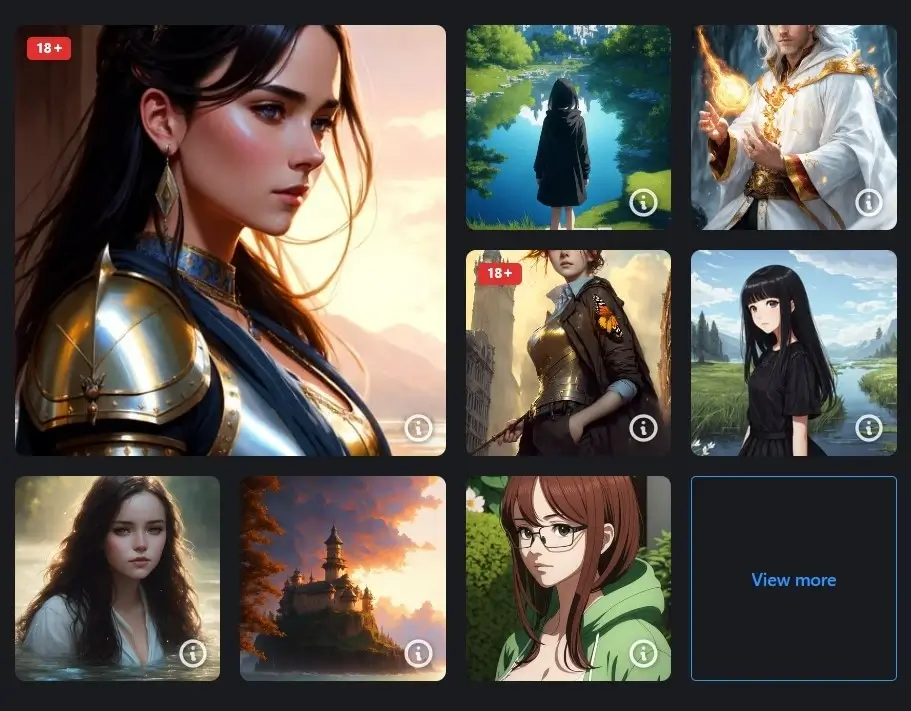
There are plenty of other models you can choose from just head over to https://civitai.com please note some of the models are NSFW. Some people are making crazy money with AI generative art why not learn to master this new technology it’s the future job market.
Install the Model File
Once you have downloaded your model file (please note these are large files!) you will need to install it in your stable diffusion directory.
stable-diffusion-webui\models\Stable-diffusion
Rename your model file to “model” examples are model.safetensors or model.ckpt depending on the file extension you downloaded. This helps the program find the model you want to use by default.
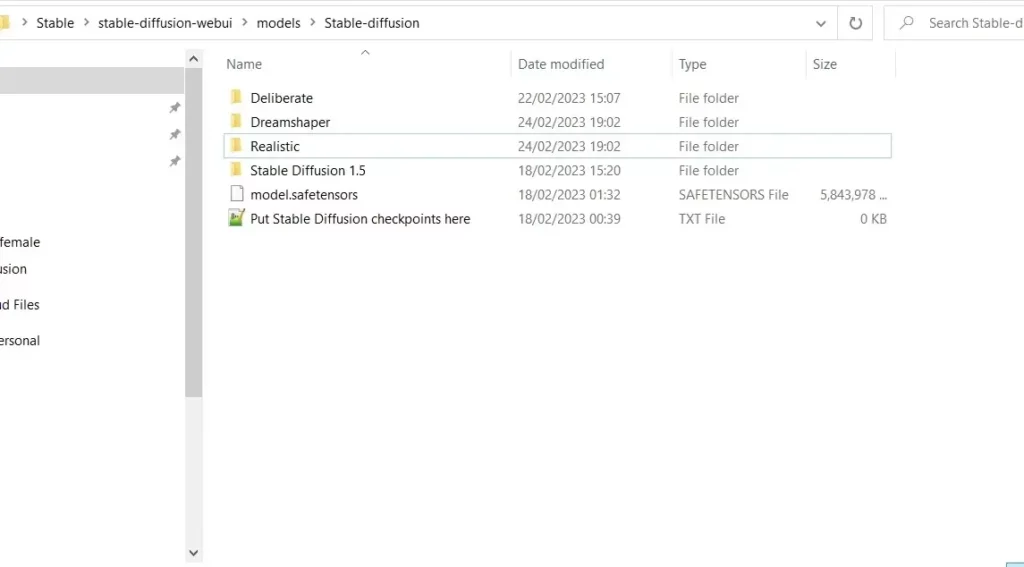
I use multiple models and swap them around when needed. Just ensure there is only one Model file in the main directory. You can also load any model from the WEB UI menu. Click on the Stable Diffusion Checkpoints top right of the WEB UI user interface. The “model” file is the default model.
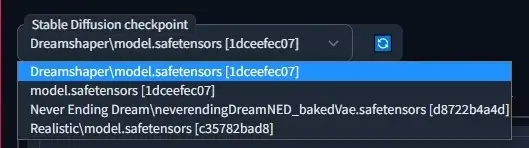
First Steps When Creating Your Own Character in Stable Diffusion
Now that everything is setup and ready to go, we can start off with our initial prompt. If you are using the Standard Stable Diffusion model or a different model to Dreamshaper your images will look different so bare this in mind.
In this guide I have provided all the prompts and settings used to create the images provided. If you are using the same model, you should get very similar results. The “seed” has also been provided and will remain the same throughout, “111111111”.
Please note you can edit these prompts as you wish, but it’s best to follow the tutorial if this is your first-time creating characters. This is so you can get a general understanding of how keywords are interpreted by stable diffusion.
An example of changing some of the keywords are as follows:
“girl” to “man”
“beautiful” to “ugly”
“portrait” to “landscape”
Just be sure you continue those keywords on the next prompts. Feel free to experiment once you get the hang of creating prompts for stable diffusion.
Image 1 – Our first attempt at generating a character with stable diffusion

Prompt: “full body portrait of the most beautiful fitness girl in the world”
The below prompt features will be persistent throughout this tutorial.
Sampling Method: Euler a
Seed: 111111111
Dimensions: 512 x 768
CFG: 7, Steps: 50, Model: Dreamshaper
As you can see in the first image example, our first result is rather basic and plain. The reason why it looks the way it does is mainly down to the model used. If we use different models the outcome would look different.
For some this might be the ideal image that they are wanting. That’s great but if you want to be more creative or add more features then we are going to need to edit our prompt further. I did not use a negative prompt in this image example, this is something I will touch on later down the line in this guide.
Image 2 – Setting up the Shot

Let’s try and setup the shot for our character.
“(full body shot)), (Extreme close up:1. 4), ((medium shot:1. 2))”
Prompt:
full body portrait of the most beautiful fitness girl in the world, ((full body shot)), (Extreme close up:1. 4), ((medium shot:1. 2)),
Sampling Method: Euler a
Seed: 111111111
Dimensions: 512 x 768
CFG: 7
Steps: 50
Model: Dreamshaper
Some key points to take note when creating your prompts
If this is the first time you are looking at prompts for Stable Diffusion then these below points might explain as to why certain keywords have certain syntaxes.
Location – Closer to the beginner of the prompt, the greater its effect on the overall image.
((Keyword)) – Increase Attention to a Word by adding (), (()) or ((())) to the keyword.
[Keyword] – To Decrease attention to a word you can put it in [ ].
Adding Numbers – You can be specific by doing the following (keyword:1.5) or (keyword:0.5) Default is 1.
Remember these points when creating your own prompts as it allows that little bit more customization when creating your images.
Sample Table of Shot Styles
| Framing | Shot Size | Shot Angles | Focus |
| Single Shot | extreme wide shot | eye-level shot | shallow depth of field |
| Two Shot | long shot | low angle shot | deep focus |
| POV Shot | full shot | high angle shot | tilt shift |
| Over-the-shoulder shot | medium wide shot | hip level shot | soft focus |
| Over-the-hip shot | cowboy shot | ground level shot | FOV 90 degrees |
| medium shot | shoulder-level shot | horizon-centered | |
| extreme close-up shot | birds-eye-view shot | shallow depth of field |
Please note this is just a sample table of some of the keywords that you can use when setting up your shot for your character. It is advised that you play around with keywords and try to be as descriptive as possible.
Image 3 – Give your Character a task / job

The next part of our prompt is where we are going to explain what movements our character is doing. You can be quite specific or as vague as you wish for this one. Running, fighting, eating, walking, working out etc.
“beautiful fitness girl walking downtown, (runway walk), ((walking))”
Prompt: full body portrait of the most beautiful fitness girl in the world, ((full body shot)), (Extreme close up:1. 4), ((medium shot:1. 2)),beautiful fitness girl walking downtown, (runway walk), ((walking))
Sampling Method: Euler a
Seed: 111111111
Diemensions 512 x 768
CFG: 7, Steps: 50
Model: Dreamshaper
Image 4 – Add some more features

Now let’s add some extra features to our character. Ok the result might be shocking but we will work on it!
“((tanned skin:1. 3)), (blush) long hair, (freckles:0. 75), detailed symmetrical face, (medium blonde hair:1. 2), (ponytail hair:1. 2), ((blue eyes)), reflective eyes, (makeup), (red lipstick), (shiny lips), (white sclera), (strong jaw), prominent cheekbones, (sweat)”
Strange right? Well, stable diffusion can be a little detrimental when creating images. This is why the image may no longer be a full body shot. We will adjust more features later on to ensure it does. This is where negative prompts come into play as well as strong definitions of prompts.
Prompt is:
full body portrait of the most beautiful fitness girl in the world, ((full body shot)), (Extreme close up:1. 4), ((medium shot:1. 2)),beautiful fitness girl walking downtown, (runway walk), ((walking)), ((tanned skin:1. 3)), (blush) long hair, (freckles:0. 75), detailed symmetrical face, (medium blonde hair:1. 2), (ponytail hair:1. 2), ((blue eyes)), reflective eyes, (makeup), (red lipstick), (shiny lips), (white sclera), (strong jaw), prominent cheekbones, (sweat)
Sampling Method: Euler a
Seed: 111111111
Dimensions: 512 x 768
CFG: 7
Steps: 50
Model: Dreamshaper
In this part of the prompt, we are defining our character. Here is where we will want to add makeup, hair colour, freckles, face appearance etc. This is where a prompt engineer really shines. You are wanting to be as descriptive as possible to ensure a great final image representation.
Please note you will want to place this part of the prompt after your character actions, this ensures them not to dominate your image.
Image 5

To ensure a better-looking/appropriate image we need to add lighting.
“Detailed lighting, rim lighting, dramatic lighting, chiaroscuro, “
When it comes to lighting there is plenty of options you can choose from here are a few examples:
natural lighting, flat lighting, backlight, soft light, studio lighting, hard light, rim light, loop lighting, broad lighting, short lighting, butterfly lighting, split lighting, Rembrandt lighting, key light, hair light, waning light, spotlit, cinematic lighting, moody lighting, specular lighting and volumetric lighting.
Prompt:
full body portrait of the most beautiful fitness girl in the world, ((full body shot)), (Extreme close up:1. 4), ((medium shot:1. 2)),beautiful fitness girl walking downtown, (runway walk), ((walking)), ((tanned skin:1. 3)), (blush) long hair, (freckles:0. 75), detailed symmetrical face, (medium blonde hair:1. 2), (ponytail hair:1. 2), ((blue eyes)), reflective eyes, (makeup), (red lipstick), (shiny lips), (white sclera), (strong jaw), prominent cheekbones, (sweat), detailed lighting, rim lighting, dramatic lighting, chiaroscuro
Sampling Method: Euler a
Seed: 111111111
Diemensions 512 x 768
CFG: 7
Steps: 50
Model: Dreamshaper
Some people prefer to stick with one lighting style throughout, try to find your niche style and play around a little.
Image 6

Now it’s time to start adding clothing to our character. The prompt we are using for the above image is:
“((white sports bra)), (fitness watch), White sneakers, ((pleated skirt)), (blue plaid skirt), (thigh socks), ((snapback cap)) “
When it comes to clothing try to be as descriptive as possible, it really does help define the outfit setup for your character. You can also define the colours of the clothing you want. If you don’t want a piece of clothing to be a certain colour, remember to write that in your negative prompt. We will touch on this further on in this guide.
Prompt:
full body portrait of the most beautiful fitness girl in the world, ((full body shot)), (Extreme close up:1. 4), ((medium shot:1. 2)),beautiful fitness girl walking downtown, (runway walk), ((walking)), ((tanned skin:1. 3)), (blush) long hair, (freckles:0. 75), detailed symmetrical face, (medium blonde hair:1. 2), (ponytail hair:1. 2), ((blue eyes)), reflective eyes, (makeup), (red lipstick), (shiny lips), (white sclera), (strong jaw), prominent cheekbones, (sweat), detailed lighting, rim lighting, dramatic lighting, chiaroscuro, ((white sports bra)), (fitness watch), White sneakers, ((pleated skirt)), (blue plaid skirt), (thigh socks), ((snapback cap))
Sampling Method: Euler a
Seed: 111111111
Diemensions 512 x 768
CFG: 7
Steps: 50
Model: Dreamshaper
Image 7

Now let’s open the scene up more for our character. For this prompt we are going to want to talk about where our character is and what type of day it is.
“((modern city street)), blue sky, white clouds”
We have kept this one short and sweet. You could change some of the prompt to say “((countryside)), dark sky, grey clouds, rain” and it would give you something different. It really is down to you to be as creative as possible.
Prompt:
full body portrait of the most beautiful fitness girl in the world, ((full body shot)), (Extreme close up:1. 4), ((medium shot:1. 2)),beautiful fitness girl walking downtown, (runway walk), ((walking)), ((tanned skin:1. 3)), (blush) long hair, (freckles:0. 75), detailed symmetrical face, (medium blonde hair:1. 2), (ponytail hair:1. 2), ((blue eyes)), reflective eyes, (makeup), (red lipstick), (shiny lips), (white sclera), (strong jaw), prominent cheekbones, (sweat), detailed lighting, rim lighting, dramatic lighting, chiaroscuro, ((white sports bra)), (fitness watch), White sneakers, ((pleated skirt)), (blue plaid skirt), (thigh socks), ((snapback cap)), ((modern city street)), blue sky, white clouds
Sampling Method: Euler a
Seed: 111111111
Diemensions 512 x 768
CFG: 7
Steps: 50
Model: Dreamshaper
Image 8

Don’t be intimidated or shocked by the outcome of your prompt. It’s all part of the learning curve. In this image we are adding more details to our character.
“(muscles:1. 2), toned, (legs), thighs, (from above:1. 4)”
As you can see, we have added muscles and change the way the camera is looking. This of course to start with makes our model look way more masculine than we want her to. So, we would need to edit this further or add more negative prompts to reduce her appearance.
Prompt:
full body portrait of the most beautiful fitness girl in the world, ((full body shot)), (Extreme close up:1. 4), ((medium shot:1. 2)),beautiful fitness girl walking downtown, (runway walk), ((walking)), ((tanned skin:1. 3)), (blush) long hair, (freckles:0. 75), detailed symmetrical face, (medium blonde hair:1. 2), (ponytail hair:1. 2), ((blue eyes)), reflective eyes, (makeup), (red lipstick), (shiny lips), (white sclera), (strong jaw), prominent cheekbones, (sweat), detailed lighting, rim lighting, dramatic lighting, chiaroscuro, ((white sports bra)), (fitness watch), White sneakers, ((pleated skirt)), (blue plaid skirt), (thigh socks), ((snapback cap)), ((modern city street)), blue sky, white clouds, (muscles:1. 2), toned, (legs), thighs, (from above:1. 4)
Sampling Method: Euler a
Seed: 111111111
Diemensions 512 x 768
CFG: 7
Steps: 50
Model: Dreamshaper
Image 9

Now this one tends to be the biggest improvements to your images. This is where we add an artistic style. Please note that it is best to add a few artists to your prompt to increase its chances of creating something nice.
“(professional majestic impressionism oil painting by Waterhouse:0. 75), John Constable, Ed Blinkey, Atey Ghailan, by Jeremy Mann, Greg Manchess, Antonio Moro”
An example of some artist names (100s are available so experiment!):
| Banksy | KAWS | Shepard Fairey |
| Takashi Murakami | JR | Invader |
| Keith Haring | Damien Hirst | Os Gemeos |
| Jean-Michel Basquiat | David Choe | C215 |
| Futura 2000 | Swoon | Stik |
Prompt:
full body portrait of the most beautiful fitness girl in the world, ((full body shot)), (Extreme close up:1. 4), ((medium shot:1. 2)),beautiful fitness girl walking downtown, (runway walk), ((walking)), ((tanned skin:1. 3)), (blush) long hair, (freckles:0. 75), detailed symmetrical face, (medium blonde hair:1. 2), (ponytail hair:1. 2), ((blue eyes)), reflective eyes, (makeup), (red lipstick), (shiny lips), (white sclera), (strong jaw), prominent cheekbones, (sweat), detailed lighting, rim lighting, dramatic lighting, chiaroscuro, ((white sports bra)), (fitness watch), White sneakers, ((pleated skirt)), (blue plaid skirt), (thigh socks), ((snapback cap)), ((modern city street)), blue sky, white clouds, (muscles:1. 2), toned, (legs), thighs, (from above:1. 4), (professional majestic impressionism oil painting by Waterhouse:0. 75), John Constable, Ed Blinkey, Atey Ghailan, by Jeremy Mann, Greg Manchess, Antonio Moro
Sampling Method: Euler a
Seed: 111111111
Diemensions 512 x 768
CFG: 7
Steps: 50
Model: Dreamshaper
Image 10

Now this step is completely optional but I find it makes your characters look that little bit extra by adding “trending” features. Also, we want to state the type of image we are wanting to generate. In this case it’s high detail and dramatic. This is what is known as a “booster” it boosts the overall appearance of your image.
“trending on ArtStation, trending on CGSociety, Intricate, High Detail, dramatic, ((trending on instagram))”
This prompt works really well with the artists we have chosen. So it might be different with your own character creations so please do play around with it a little bit.
Prompt:
full body portrait of the most beautiful fitness girl in the world, ((full body shot)), (Extreme close up:1. 4), ((medium shot:1. 2)),beautiful fitness girl walking downtown, (runway walk), ((walking)), ((tanned skin:1. 3)), (blush) long hair, (freckles:0. 75), detailed symmetrical face, (medium blonde hair:1. 2), (ponytail hair:1. 2), ((blue eyes)), reflective eyes, (makeup), (red lipstick), (shiny lips), (white sclera), (strong jaw), prominent cheekbones, (sweat), detailed lighting, rim lighting, dramatic lighting, chiaroscuro, ((white sports bra)), (fitness watch), White sneakers, ((pleated skirt)), (blue plaid skirt), (thigh socks), ((snapback cap)), ((modern city street)), blue sky, white clouds, (muscles:1. 2), toned, (legs), thighs, (from above:1. 4), (professional majestic impressionism oil painting by Waterhouse:0. 75), John Constable, Ed Blinkey, Atey Ghailan, by Jeremy Mann, Greg Manchess, Antonio Moro, trending on ArtStation, trending on CGSociety, Intricate, High Detail, dramatic, ((trending on instagram))
Sampling Method: Euler a
Seed: 111111111
Dimensions: 512 x 768
CFG: 7
Steps: 50
Model: Dreamshaper
Image 11

As mentioned at the beginning of this guide. The closer your keyword is to the begging of the prompt the better. In this case we are adding a new keyword. This will change the overall look and feel of our image.
Here you want to place a style that’s descriptive the overall “vibes” of the image. CGI, Detailed, unreal engine etc. In this case I wrote:
“(extremely detailed CG unity 8k wallpaper)”
This works really well for this type of prompt.
Prompt:
(extremely detailed CG unity 8k wallpaper), full body portrait of the most beautiful fitness girl in the world, ((full body shot)), (Extreme close up:1. 4), ((medium shot:1. 2)),beautiful fitness girl walking downtown, (runway walk), ((walking)), ((tanned skin:1. 3)), (blush) long hair, (freckles:0. 75), detailed symmetrical face, (medium blonde hair:1. 2), (ponytail hair:1. 2), ((blue eyes)), reflective eyes, (makeup), (red lipstick), (shiny lips), (white sclera), (strong jaw), prominent cheekbones, (sweat), detailed lighting, rim lighting, dramatic lighting, chiaroscuro, ((white sports bra)), (fitness watch), White sneakers, ((pleated skirt)), (blue plaid skirt), (thigh socks), ((snapback cap)), ((modern city street)), blue sky, white clouds, (muscles:1. 2), toned, (legs), thighs, (from above:1. 4), (professional majestic impressionism oil painting by Waterhouse:0. 75), John Constable, Ed Blinkey, Atey Ghailan, by Jeremy Mann, Greg Manchess, Antonio Moro, trending on ArtStation, trending on CGSociety, Intricate, High Detail, dramatic, ((trending on instagram))
Sampling Method: Euler a
Seed: 111111111
Diemensions 512 x 768
CFG: 7
Steps: 50
Model: Dreamshaper
Now our main prompt is complete. Time to head over to the negative prompt section and work our magic.
Image 12

This is where our negative prompt really does shine.
Now that we have our Prompt complete, we are going to add our negative prompt. We are not going to go into this in too much detail as it is quite extensive.
The aim is to remove any abnormalities like deformed, extra limbs, blurry etc. It is also the perfect place to remove items of clothing that you wish not to appear, hair colours, eye colour and whatever springs to mind. Remember to strengthen the negative by putting the keyword in brackets like: (), (()), ((())).
Negative Prompt:
(((out of shot))), (#nofilter), (empire_style), (huge boobs), ((plaid sports bra)), lake, ocean, river, (shorts:1.2), (black sports bra), ((black hair)), ((brown hair)), canvas frame, cartoon, 3d, ((disfigured)), ((bad art)), ((deformed)),((extra limbs)),((close up)),((b&w)), weird colors, blurry, (((duplicate))), ((morbid)), ((mutilated)), [out of frame], extra fingers, mutated hands, ((poorly drawn hands)), ((poorly drawn face)), (((mutation))), (((deformed))), ((ugly)), blurry, ((bad anatomy)), (((bad proportions))), ((extra limbs)), cloned face, (((disfigured))), out of frame, ugly, extra limbs, (bad anatomy), gross proportions, (malformed limbs), ((missing arms)), ((missing legs)), (((extra arms))), (((extra legs))), mutated hands, (fused fingers), (too many fingers), (((long neck))), Photoshop, ugly, tiling, poorly drawn hands, poorly drawn feet, poorly drawn face, out of frame, mutation, mutated, extra limbs, extra legs, extra arms, disfigured, deformed, cross-eye, ((body out of frame)), blurry, bad art, bad anatomy, 3d render
All the other settings from the previous image should remain the same and not be changed. As well as your regular prompt.
Please note the above prompt majority of it will be good for using across a wide range of images. Make sure you read through it to understand what is being removed.
Edit your Prompt for Different Results

Here is an example of some minor edits I made to the prompt; this gives a similar character but with different features. Changing the hair and eye colour can really make a real change to the overall style of your character.
Try Different Models

In this we used a realistic model and changed the prompt further to give us a more realistic character. We also have a guide on how to create realistic people with stable diffusion.
The possibilities are endless you just need to be descriptive with your words and it’s basically trial and error from there.
Prompt Tables
If you are looking for examples of prompts you can use to create your own characters well then here are some tables to help you get started. Just pick a few words from each table join them up and see what characters you can create.
Please note these are sample tables and are not complete. This is just a taster of what’s possible with stable diffusion.
Styles
| hudson river school | impressionist | symbolism |
| surrealism | baroque | neoclassicism |
| dadaism | rococo | art nouveau |
| cubism | romanticism | expressionism |
| fauvism | realism | constructivism |
| renaissance | pointillism | futurism |
Artists
| alphonse mucha | andy warhol | henri matisse |
| pablo picasso | roy lichtenstein | johannes vermeer |
| piet mondrian | rené magritte | vincent van gogh |
| jackson pollock | frida kahlo | michelangelo |
| mark rothko | dean cornwell | leonardo da vinci |
| georges braque | craig mullins | georges seurat |
Formats
| photograph | album art cover | vector art |
| painting | one-line drawing | stained glass window |
| oil painting | crayon drawing | cartoon |
| line drawing | pastel drawing | 3d render |
| charcoal drawing | watercolor painting | line art |
| macro 35mm photograph | pencil and watercolor drawing | pixel art |
Boosters
| trending on artstation | wondrous | 8k |
| beautiful | fantastic | 4k resolution |
| vivid | contest winner | vfx |
| professional | postprocessing | rendered in unreal engine |
| extremely detailed | detailed | octane render |
| stunning | trending on /r/art | digital art |
Vibes
| control the soul | fantasy | wormhole |
| futuristic | elegant | eclectic |
| utopian | no mods | epic |
| dystopian | magnificent | tasteful |
| blade runner | retrofuturistic | gorgeous |
| cinematic | awesome | opaque |
Perspectives
| from behind | bokeh | close up |
| wide angle | lens flare | from below |
| fisheye lens | hard lighting | from above |
| telephoto | landscape | through a periscope |
| wide angle | drone | through a porthole |
| panoramic | on canvas | framed |
That should be enough keywords to get you started on your prompt engineering journey to create the perfect character. I hope these will help you achieve what you require from stable diffusion.
Examples of Character Prompts
Here you can find some examples of characters that have been created using stable diffusion. You can see the full detailed prompt below each image.
You can use the below prompts as you wish, edit them, play around them create your own character creations.
Fantasy Skeleton
This is a character prompt that uses no negative prompt.

Full Prompt:
Skeleton King of Hell, Flaming Skull, Intricately Designed Nordic Armor, Photograph Taken on Nikon D750, Artgerm, WLOP, Greg Rutkowski, Intricate, Elegant, Digital Illustration, Scenic, Hyper-Realistic, Hyper-Detailed, 8k, royal yellow and ultramarine blue
seed: 1786461946
CFG : 12
Dimensions: 512 x 768
Steps: 50
Female Halloween Stylized Character

Prompt: The personification of the Halloween holiday in the form of a cute girl with short hair and a villain’s smile, (((cute girl)))cute hats, cute cheeks, unreal engine, highly detailed, artgerm digital illustration, woo tooth, studio ghibli, deviantart, sharp focus, artstation, by Alexei Vinogradov bakery, sweets, emerald eyes
Negative Prompt: bad anatomy, extra legs, extra arms, poorly drawn face, poorly drawn hands, poorly drawn feet, fat, disfigured, out of frame, long neck, poo art, bad hands, bad art, deformed, gun, double head, flowers,asian,hyperrealistic,child
Dimensions: 512 x 768
CFG: 12, STEPS: 60
SEED: 297110790
GYM Bunny

Here is an example of a large indepth prompt. Please be aware stable diffusion can be a little bit experimental. So remember this when adding negative promtps to eliminate some of the issues it might throw up.
Prompt: modelshoot style, (extremely detailed CG unity 8k wallpaper) full body portrait of the most beautiful fitness girl in the world, (action scene), ((fitness selfie)), ((extreme close up)), beautiful fitness girl taking a gym selfie, ((looking down:1. 4)) ((tanned skin:1. 3)), (blush) long hair, (freckles:0. 75), detailed symmetrical face, (medium blonde hair:1. 2), (low ponytail hair), ((blue eyes)), reflective eyes, mascara, makeup, (red lipstick), (shiny lips), (smile), (white sclera), (strong jaw), prominent cheekbones, (sweat), detailed lighting, rim lighting, dramatic lighting, chiaroscuro, white sports bra, ((white top)), (fitness watch), ((black baseball hat)), ((yoga pants)), (pants), White sneakers, public gym, (muscles:1. 2), toned, legs, thighs, calves, (from front:1. 4), (from above), trending on ArtStation, trending on CGSociety, Intricate, High Detail, dramatic, professional majestic impressionism oil painting by Waterhouse, John Constable, Ed Blinkey, Atey Ghailan, Studio Ghibli, by Jeremy Mann, Greg Manchess, Antonio Moro, makoto shinkai kyoto, trending on artstation, trending on CGsociety
Negative Prompt: shorts, short shorts, lake, ocean, river, (shorts:1.2), (black sports bra), ((black hair)), ((brown hair)), canvas frame, cartoon, 3d, ((disfigured)), ((bad art)), ((deformed)),((extra limbs)),((close up)),((b&w)), weird colors, blurry, (((duplicate))), ((morbid)), ((mutilated)), [out of frame], extra fingers, mutated hands, ((poorly drawn hands)), ((poorly drawn face)), (((mutation))), (((deformed))), ((ugly)), blurry, ((bad anatomy)), (((bad proportions))), ((extra limbs)), cloned face, (((disfigured))), out of frame, ugly, extra limbs, (bad anatomy), gross proportions, (malformed limbs), ((missing arms)), ((missing legs)), (((extra arms))), (((extra legs))), mutated hands, (fused fingers), (too many fingers), (((long neck))), Photoshop, ugly, tiling, poorly drawn hands, poorly drawn feet, poorly drawn face, out of frame, mutation, mutated, extra limbs, extra legs, extra arms, disfigured, deformed, cross-eye, body out of frame, blurry, bad art, bad anatomy, 3d render
Diemensions: 512 x 768
CFG: 7
Steps: 60
City Alternative Girl

Dimensions: 512 x 768
Steps: 50
CFG Scale: 12
Prompt: (film stock), (extremely detailed CG unity 8k wallpaper) full body portrait of a cyberpunk woman leaning on a wall in cyberpunk city street at night, (action scene), (wide angle), ((Night time)), city lights, ((neon cyberpunk city street:1. 3)), (neon lights), stars, moon, (film grain:1. 4), colored lighting, full body, cyberpunk woman in a futuristic city in a cyberpunk city, (hands in pockets), (leaning on wall), dynamic pose, ((rgb gamer headphones)), ((tanned skin:1. 3)), ((angry)), (angry eyebrows), scowl, (e-girl blush:1. 2) long hair, (freckles:0. 9), detailed symmetrical face, (dark crimson hair:1. 2), short hair, (messy hair bun), (undercut hair:1. 4), punk girl, ((tattoos)), alt girl, ((face piercings:1. 2)), ((fingerless gloves)), (brown eyes), many rings, reflective eyes, makeup, (red lipstick), (shiny lips), (white sclera), (sweat), ear piercings, detailed lighting, rim lighting, dramatic lighting, chiaroscuro, (white band shirt), ((ripped denim bomber jacket:1. 1)), (jean jacket), long sleeves, bracelets, (torn blue jean pants:1. 2)), (mom jeans), brick wall, (polluted sky), wall graffiti, ((doc martens)), ((combat boots)), (black shoelaces, muddy boots, (from below:1. 2), (wide angle lens), professional majestic impressionism oil painting by Waterhouse, John Constable, Ed Blinkey, Atey Ghailan, Studio Ghibli, by Jeremy Mann, Greg Manchess, Antonio Moro, trending on ArtStation, trending on CGSociety, Intricate, High Detail, dramatic, makoto shinkai kyoto, trending on artstation, trending on cg society
Negative Prompt: (shorts), face tattoo, ((day time)), ((blue eyes)), lake, ocean, river, (shorts:1.2), (black sports bra), ((black hair)), ((brown hair)), canvas frame, cartoon, 3d, ((disfigured)), ((bad art)), ((deformed)), ((extra limbs)), ((close up)), ((b&w)), weird colors, blurry, (((duplicate))), ((morbid)), ((mutilated)), [out of frame], extra fingers, mutated hands, ((poorly drawn hands)), ((poorly drawn face)), (((mutation))), (((deformed))), ((ugly)), blurry, ((bad anatomy)), (((bad proportions))), ((extra limbs)), cloned face, (((disfigured))), out of frame, ugly, extra limbs, (bad anatomy), gross proportions, (malformed limbs), ((missing arms)), ((missing legs)), (((extra arms))), (((extra legs))), mutated hands, (fused fingers), (too many fingers), (((long neck))), Photoshop, ugly, tiling, poorly drawn hands, poorly drawn feet, poorly drawn face, out of frame, mutation, mutated, extra limbs, extra legs, extra arms, disfigured, deformed, cross-eye, body out of frame, blurry, bad art, bad anatomy, 3d render
Art Noir Style
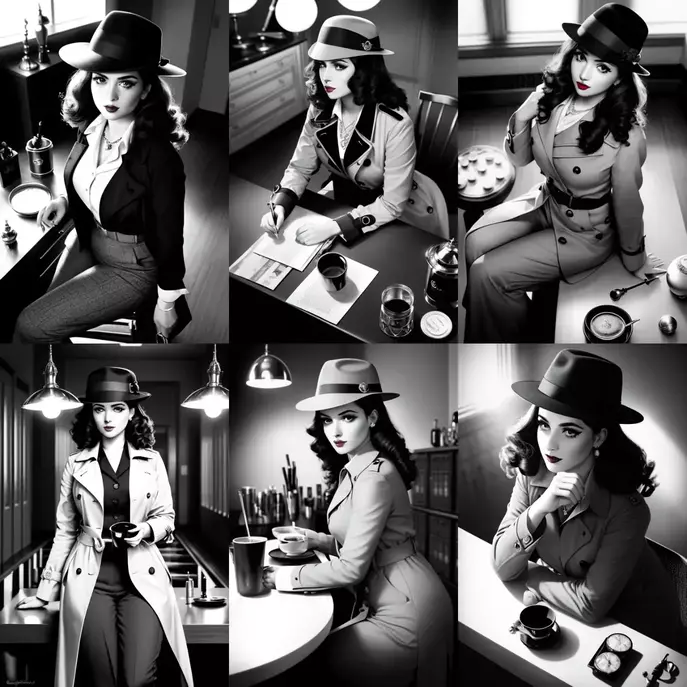
Prompt: black and white film stock, high contrast, full body movie clip of the most beautiful detective in the world, ((black and white photography)), (((Greyscale:1. 4))), (film grain), portrait, close up, eye focus, Noir 1940’s detective woman, (scowl), (ash tray), (smoky room), private investigator, sitting at a desk, cup of hot coffee, (blush) ((bangs)), long hair, ((black 1940’s fedora)), freckles, detailed symmetrical face, ((black hair:1. 4)), shiny hair, ((ringlet hair)), dark reflective eyes, (Smokey eyeliner), makeup, (dark lipstick:1. 3), (shiny lips), (white sclera), skinny, dust particles, detailed lighting, (noir lighting), rim lighting, dramatic lighting, ((chiaroscuro)), (silver jewelry), pinstripe trousers, (bowling shoes), ((detective trenchcoat)), (long trenchcoat), (detectives office), (filing cabinets), ceiling lamp, (from above), black and white photography, depth of field, shallow focus,
Negative: (black jacket), (cowboy hat), (anime), (computer), keyboard, mouse, giant boobs, (pinstripe trenchcoat), ((leather jacket)), (pale skin), (color photography), canvas frame, cartoon, 3d, ((disfigured)), ((bad art)), ((deformed)),((extra limbs)),((close up)),((b&w)), weird colors, blurry, (((duplicate))), ((morbid)), ((mutilated)), [out of frame], extra fingers, mutated hands, ((poorly drawn hands)), ((poorly drawn face)), (((mutation))), (((deformed))), ((ugly)), blurry, ((bad anatomy)), (((bad proportions))), ((extra limbs)), cloned face, (((disfigured))), out of frame, ugly, extra limbs, (bad anatomy), gross proportions, (malformed limbs), ((missing arms)), ((missing legs)), (((extra arms))), (((extra legs))), mutated hands, (fused fingers), (too many fingers), (((long neck))), Photoshop, ugly, tiling, poorly drawn hands, poorly drawn feet, poorly drawn face, out of frame, mutation, mutated, extra limbs, extra legs, extra arms, disfigured, deformed, cross-eye, body out of frame, blurry, bad art, bad anatomy, 3d render
50 steps
512 x 768
CFG: 7
Blood Elf Female – World of Warcraft Inspired

Prompt: Modelshoot style, (extremely detailed CG unity 8k wallpaper) full body black and white photo of the most beautiful woman in the world, (cowboy shot:1. 4), (extreme close up:1. 2), high saturation, beautiful elven woman sitting beside a pond in the forest, (blush) ((sitting)), (elven face tattoo), (world of warcraft blood elf), (cosplay wig), (long bob cut hair), sidelocks, (middle part hair), (medium blonde hair:1. 3), (light blue eyes:1. 2), blonde eyebrows, ((detailed symmetrical face)), (pretty face), dark eyeshadow reflective eyes, makeup, (red lipstick), (white sclera), rim lighting, dramatic lighting, chiaroscuro, ((red, and gold elf minidress)), red cloth, (intricate elven clothing), (thighs:1. 2), (metal shoulder pads), (reflective water), high heels, black cape, (golden jewelry), white trees, (Eversong woods), (white elven buildings), white towers, roman arches, white bark, birch tree, red and yellow leaves, (falling leaves), cleavage, (sunset), white clouds, (from behind:1. 4), (professional majestic impressionism oil painting by Waterhouse:1. 1), John Constable, Ed Blinkey, Atey Ghailan, by Jeremy Mann, Greg Manchess, Antonio Moro, trending on ArtStation, trending on CGSociety, Intricate, High Detail, dramatic, trending on artstation, trending on CGsociety
Negative: (swimsuit), thong,(elf ears:0.25), ((extra ears)),(black dress), hat, (white dress:0.25), long skirt, three legs, huge ears, ((green clothing:1.2)), (blue armor), bikini, canvas frame, cartoon, 3d, ((disfigured)), ((bad art)), ((deformed)),((extra limbs)),((close up)),((b&w)), weird colors, blurry, (((duplicate))), ((morbid)), ((mutilated)), [out of frame], extra fingers, mutated hands, ((poorly drawn hands)), ((poorly drawn face)), (((mutation))), (((deformed))), ((ugly)), blurry, ((bad anatomy)), (((bad proportions))), ((extra limbs)), cloned face, (((disfigured))), out of frame, ugly, extra limbs, (bad anatomy), gross proportions, (malformed limbs), ((missing arms)), ((missing legs)), (((extra arms))), (((extra legs))), mutated hands, (fused fingers), (too many fingers), (((long neck))), Photoshop, ugly, tiling, poorly drawn hands, poorly drawn feet, poorly drawn face, out of frame, mutation, mutated, extra limbs, extra
Diemensions: 512 X 768
125 STEPS
CFG: 7
Final Words
I do hope you have enjoyed our Guide on Character Creation with Stable Diffusion (Webui version). Feel free to use any of the prompts found within this guide for your own use. Edit them, play around with them change them completely. The choice is yours! You can check out our guide on Midjourney too.
Happy Generating.


























