Keep hearing about Midjourney? Want to learn out how to use this AI art tool?
If you have not been living under a rock for the past couple of months you should have heard of the word Midjourney. You might not know it is, what it does or where it comes from, all you know is that it exists and you are eager to learn more.
Well let us enlighten you. This article aims to help you understand how to use Midjourney as a complete novice. You don’t need any prior expeience with Artificial Intelligence or Machine learning or in fact have to know anything at all about prompts and how to write them. We are going to help explain to what this amazing tool is and how you can use it.
So What is Midjourney
Midjourney is a generative artificial intelligence art program and service that is created and hosted by a San Francisco-based research lab known as Midjourney, Inc. Midjourney works by generating images from natural language descriptors (prompts). It is quite similar to Stable diffusion but specialises more in realism and artist styles.
Strangely enough Midjourney is still in open beta even though it has been in operation since July 12th 2022. The current version of Midjourney is version 4. You can use older versions though if you wish as they are all interconnected through their prompt system. Midjourney is accessible via a discord bot.
How do we Get to Use MidJourney
Well Midjourney is slightly different to other AI generative tools. It relies heavily on being installed on a discord server. So this is how we get to use this tool. First we head over to the Midjourney website and sign up to beta access. Please note before we begin Midjourney is not free it is a paid for tool that requires a subscription.
Users used to have access to a free trial period where they could test out this AI tool, but after the incident with the pope in a winter jacket, they decided to open it up to subscriptions only.

At one point you could not even open up an account, due to people abusing the AI generative tool and creating deep fake images of celebrities. That has since relaxed and now people can create accounts again. Just via subscription only.
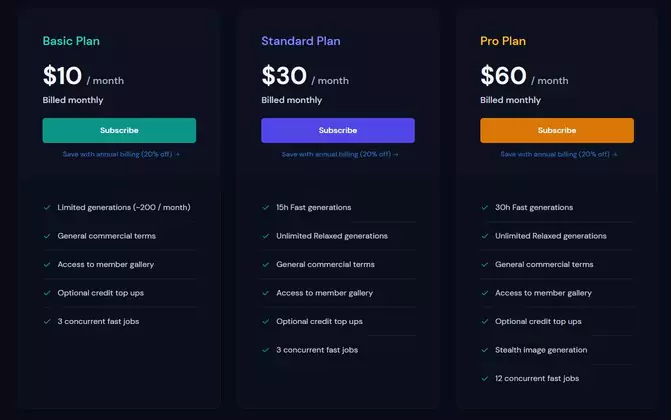
Please note their are 3 types of subscription packages to sign up to. Basic plan, standard plan and the pro plan. If you are new to using this tool you should of course go with the basic plan. Only people created a lot of images and wanting to use them commercially should opt for the pro plan, most users opt for the standard plan.
Once you have your subscription set up you can start using Midjourney and start generating image.
How to Generate Images With Midjourney
Now that you have a subscription it’s time to start creating images. Personally we feel Midjourney is a bit of a “faff” when it comes to creating images and not very private (you have to pay extra for that). But it does produce the most realsitic images generated with artificial intelligence to date. The quality is amazing when it tries to create realisitic people. We tried to replicate this with stable diffusion but it’s just not as good.
Get on Discord!
Make sure you have a Discord account and are using either the web version of discord or the desktp version. This is they only way you can connect to the Midjourney tool. If you want to see your account and any images you have generated, you can visit your account here.
Once you are in the discord server it should look something like this
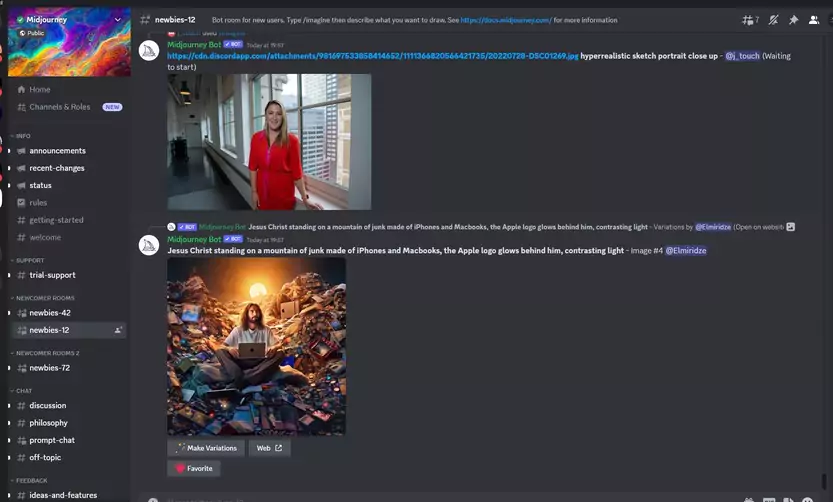
In the above picture we are in one of the newbie rooms. It’s a great place to start and check out other peoples work. Now you can start creating your images.
How do we Create AI Generative images with Midjourney
Eager aren’t we? Well once you have everything setup all you are going to need to do is type /imagine followed by your prompt.
Here is an example
/imagine satan testing a child that is looking sad and lonely in his room 4k
dark right? well it’s what one user decide to throw into the mix! This will then generate 4 images for you on the discord channel.
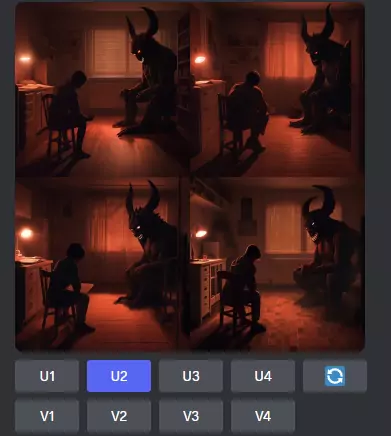
Once the 4 images are created you have the choice to either Upscaled them “U” or make variants of the image with “V”.
Upscale increases the image quality and makes a better image
Variants creates 4 more versions of the image
Just remember to select the number you want correctly the top two images are 1. and 2. the bottom two images are 3. and 4.
Someone in the channel decided to upscale one of the images and this was the end result

As you can see when using the upscaled option it will try to increase the quality of the image and serve it as a single image, instead of 4 different images.
Why Should I use Midjourney Over Other AI Generative Art Tools
There is one reason and one reason alone why you should choose to use Midjourney over any other AI tool. That is the realism involved. There is no doubt that Midjourney is so far ahead other tools when it comes to creating realistic characters, also it’s art form has it’s own unique style. Known as the “Midjourney look”.
Here are some examples of that style:


As you can see in the two above images the photo realism is spot on and the creative models are just plain amazing. let’s face it that is the only reason why people use Midjourney is because it look amazing. No one is a fan of generating images in a discord server, we just have to put up with it until they develope a real platform to work on.
How much does Midjourney Cost
As we mentioned before Midjourney operates on a subscription platform raging from $10 a month to $60 a month it is not free, it used to offer a free trial where you would get a few free generations at zero cost. But this has now ended.
Subscriptions Explained
Here is a breakdown of the 3 subscriptions available through Midjourney
| Basic Plan | Standard Plan | Pro Plan | |
|---|---|---|---|
| Monthly Subscription Cost | $10 | $30 | $60 |
| Annual Subscription Cost | $96 ($8 / month) | $288 ($24 / month) | $576 ($48 / month) |
| Fast GPU Time | 3.3 hr/month | 15 hr/month | 30 hr/month |
| Relax GPU Time Per Month | – | Unlimited | Unlimited |
| Purchase Extra GPU Time | $4/hr | $4/hr | $4/hr |
| Work Solo In Your Direct Messages | ✓ | ✓ | ✓ |
| Stealth Mode | – | – | ✓ |
| Maximum Queue | 3 concurrent Jobs 10 Jobs waiting in queue | 3 concurrent Jobs 10 Jobs waiting in queue | 12 concurrent Fast Jobs 3 concurrent Relaxed Jobs 10 Jobs waiting in queue |
| Rate Images to Earn Free GPU Time | ✓ | ✓ | ✓ |
| Usage Rights | General Commercial Terms* | General Commercial Terms* | General Commercial Terms* |
If you want to just try Midjourney we recommend you use the basic package, if you like it you can always upgrade to the standard plan. 200 image generations is plenty to play around with. So get creating those AI generated images. If you need help generating AI images with Midjourney then why not check out our Midjourney cheat sheet and prompt guide.
Some more additional information:
If you have subscribed at any point, you are free to use your images in just about any way you want. If you are a company making more than $1,000,000 USD in gross revenue per year, you must purchase the Pro plan. For complete details please see the Terms of Service
Basically strengthens the point that you should only purchase PRO if you want to create your images in private or are pretty much acting on behalf or as a business.
So is it worth it?
Well it really depends on what you are using it for. Let’s face it you can make money with AI so in reality you could turn your subscription into a profitable side hustle. You can also implement Midjourney into your very own online Apps, you could provide an AI generative service for other people that don’t want or have access to Midjourney.
It’s not just about weather or not Midjourney is going to make you money. It’s also about the fun you are going to have creating these images. It’s well worth the money just for that purpose on it’s own. But we will let you decided that. Go on give it a try and let us know how much you enjoyed using Midjourney in the comment below, heck if you create something amazing we might just feature you on our site!
Who owns Copyright of these AI generated Images
Well, hate to break it to you but any image created using AI can not be copyrighted. Well not in the US anyway.
There are also some rules you must follow when using the Midjourney app.
- You must not claim ownership or authorship of the images or imply any endorsement by Midjourney
- You do not use Midjourney-generated assets in any way that is unlawful, defamatory, obscene, harmful, or infringing on the rights of others
- You do not use the images or platform in any way that could harm or interfere with Midjourney’s services, systems, or networks
Midjourney is quite clear on it’s terms and services:
“Rights You give to Midjourney. By using the Services, You grant to Midjourney, its successors, and assigns a perpetual, worldwide, non-exclusive, sublicensable no-charge, royalty-free, irrevocable copyright license to reproduce, prepare Derivative Works of, publicly display, publicly perform, sublicense, and distribute text, and image prompts You input into the Services, or assets produced by the service at your direction. This license survives termination of this Agreement by any party, for any reason.”
So anyone, anywhere can reproduce your images or use them as they wish. It looks like they are pushing towards a free use licence for everyone to avoid any law suites that might pursue trying to copywrite images created via AI.
Another question to take into account is what images were these models based on? is the original work copywritten? As we have metnioned before AI bots crawling the net can be a dark side of AI.
Conclusion
Here at So Artificial our go to AI generative art tool is stable diffusion do to the fact it’s free, open source and we can run it at home. Not to mention all the added extras that can be created with it. But that does not mean we don’t use Midjourney. We love the look and style of Midjourney and because of this we are a standard plan subscriber.
We are subscribed to this tool because we share AI created content, images and guides on our website and via our socials so it makes perfect sense for us to have a sub.
You might have other reasons, but we do however recommend that if you have never tried Midjourney before get yourself a sub and play around, it’s fun!


























