Try the Free to use AI Generative Art Tool powered by Dalle 2 by Microsoft
Let’s face it the world of Digital Art has had a little bit of a shake up when it comes to Artificial intelligence (AI). This is a direct result from the new technology known as “generative art“. This new piece of technology has literally allowed anyone over the world with a stable internet connection the ability to create stunning digital art images in a matter of seconds.
The art community has been up in arms over this over the past few months, weather or not this form of technology is ethical or not, needless to say it’s creating some stunning pieces of artwork from people that have zero experience with creating art. Heck people are even making money with this form of generative AI.
If you have seen AI Generative art online it was most likely made by the top 3 Midjourney, Stable Diffusion or DALL-E this is what Bing Image Creator is using. These generative art tools are creating millions of images all across the internet that are both breath taking and of course strangely weird works of art. We won’t be surprised if one day a new competitor knocks them off the top list due to the large amount of new companies being setup on a weekly basis. It’s literally like a Gold rush in the generative art space.
Due to the hype around AI what with OpenAI’s ChatGPT (not AGI!) Microsoft decided to introduce Bing Chat (please open with Microsoft Edge), Bing Chat uses OpenAI’s GPT-4 to handle peoples chat bot requests. With it’s great success it decided to invest heavily in more AI choices for it’s users this is where Bing Image creator steps into the AI Generative art race.
Bing Image Creator is basically Bing the search engines very own AI Powered Art Generator. It runs on OpenAI’s DALL-E Platform. This tool allows you to produce any type of image you would like by describing it via a prompt. Another example of Microsoft playing catch up with the latest advances in AI technologies.
We are going to take a look at some of it’s interesting features and if it at all can compete with what’s available on the current marketplace for AI generative tools.
So What Can Bing Image Creator Do?
Like other AI Generative tools Stable Diffusion and Midjourney, Bing Image creator can generate breath-taking images with just the use of prompts (these are text descriptions) for user inputs. A lot of people still have not realised that you can even use this within Bing chat. Just ask Bing to create an image for you. Please note Bing will kick you off or stop talking to you if you abuse this system, no adult content!
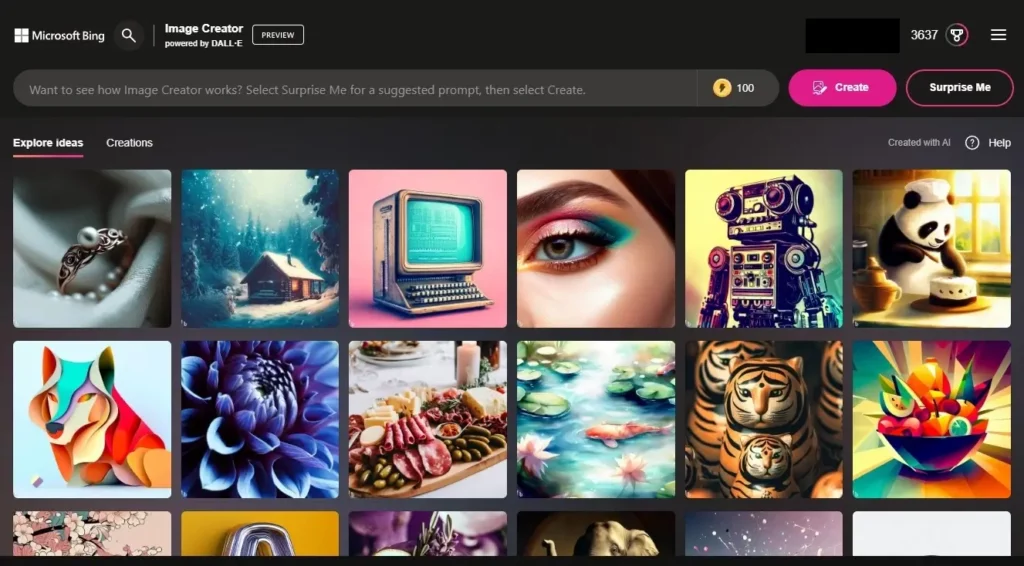
As you can see in the picture above Bing Image Creator has a “Surprise Me” feature it generates a random prompt in the search bar that you can use or edit to be more appropriate to your needs. It can help give you ideas for which AI art image you would like to create. We were given “Superman sitting at a cubical, 1930’s comic”. Which game some interesting results, although you can see why some people consider AI art infringing on copywrite in some cases see below:
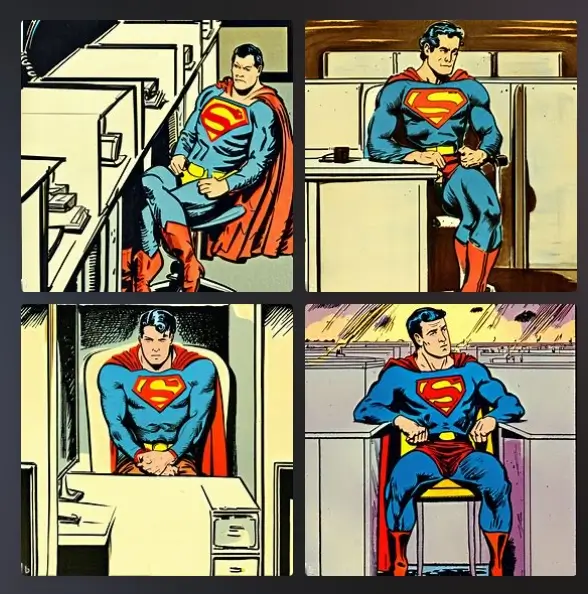
One thing we do like about Bing Image Creator is that it’s user friendly for people new to the whole AI generative scene. It’s not over complicated like running Stable diffusion form your home pc or learning complex prompts. You just write a simple prompt and it will give you results, you can even click on the samples on the front page to give you ideas of how you should write your prompts.
But How Much Does It Cost
Bing Image Creator is currently available for free, but art generation speed heavily relies on your available boosts. Please be aware that once your boosts run out, you can always use come back later when they have replenished.
If you are new to using Microsoft products you should be given an initial 25 free boosts. Boosts create your images faster. These are automatically used when you enter a prompt so if you are limited with your prompts don’t spam the system as you will quickly run out and have to wait a lot longer to generate an image. If you however have been using these services for a little longer you may have been gifted 100 credits. Please note credits recharge over time so you can come back in a few days and you might have 100 credits. 100 credits is more than enough to play around with.
It’s clear that Microsoft is eager to jump onto the AI race as soon as possible, there is no waiting list for Bing image creator and it’s free to use, well for now! Let’s hope it is always free to use.
How to Use Bing Image Creator
Bing Image Creator is another example of power tools that are being created so everyday users can create AI generated art. Weather your new to all this, a digital artist or a professional prompt engineer, I think we can all agree that Bing Image creator has a very user-friendly platform and is ideal enough to be suitable for a large range of audience.
As we mentioned before please ensure you have a Microsoft account. Outlook.com or for the veterans out there hotmail.com will also do! If you don’t have an account you will not have access to the image creator. Once you are sure you have an account we can begin.
Note: You don’t need to pay anything to use Bing Image creator. So please do not pay for any 3rd party services. Some malicious 3rd parties are creating dodgy AI services so be careful and always double check before proceeding with anything.
Need Inspiration? Check out the Front Page
Bing Image Creator provides it’s users with helpful tips on how to create your very own prompts on the platform. If you look over their front page you will find plenty of images. Hover over these images and it will show you the prompts behind them. This gives you a basic understanding of how prompt engineering works.
here is an example of a prompt “old 1950s computer on a pink background, retro futurism“ as you can see the theme is “retro futurism”. You can use plenty of different themes like cubism, oil painting, cyberpunk etc. There are far too many choices for us to list so be creative.

If you click on the photo you can scroll through 4 different version of the prompt that Bing Image Creator has made. This is how this generative AI works it will generate 4 versions of an image for any given prompt. This gives you the option to choose the one you like.
Don’t forget the surprise button. Click it and play around with the prompt Bing Image Generator gives you. It takes a while getting used to prompt engineering but the more you do it and the more you play around with words, the more you become used to what outcomes come from certain words. It’s basically trail and error.
Finally Come Up With That Perfect Prompt? Well Let’s Try It Out
So after all that looking around and playing around with words have you now finally come up with that perfect prompt? Get that prompt hit it in the search bar at the top and hit create! Bing image creator is now going to do it’s magic. If you have boosts available it will do this quite quickly, if not you will have to wait.
Here is an example prompt we created
“ultra-wide photo red sci-fi armor with cyber helmet, lights on cyber mask, full armor, insulated armor, angry, active pose, strong warrior, weapon, optimus prime style, bald head, lots of fine detail, sci-fi dark movie style, background: spaceship, photography, natural light, photorealism, cinematic rendering, ray tracing, highest quality, highest detail, Cinematic, Third-Person View, Blur Effect, Long Exposure, 8K, Ultra-HD, Moody Lighting, Cinematic Lighting”
Sure a little in depth but sometimes we need to be more in depth to ensure we have a good AI generated Image. This does not mean you have to write this way, you can sometimes get a good results from smaller prompts. Here is the result of the above prompt.
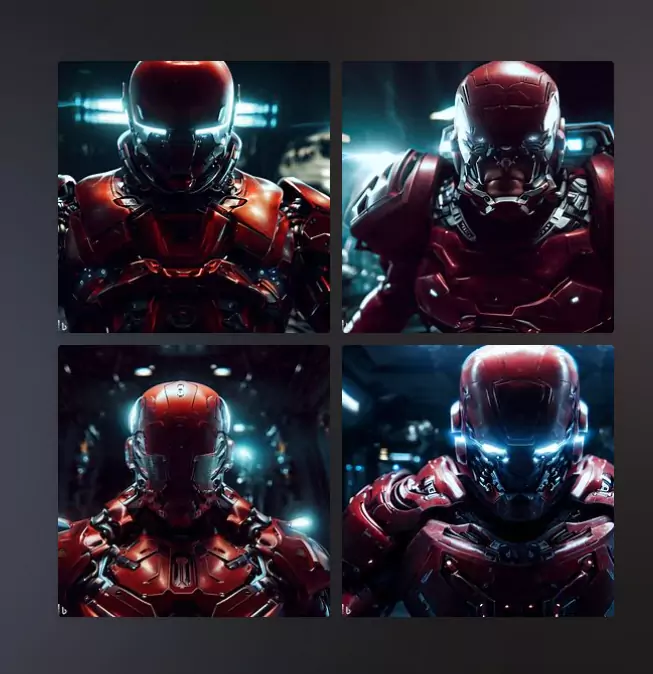
One of the main issues when working with AI generative art is fine tuning your prompts to show something that looks accurate to your prompt. You will still see issues and artifacts in your images if you don’t perfect your prompt. This is why other AI generative art tools use “negative prompts” like stable diffusion uses. These aim to remove certain items from your image.
If you can see in the above images one is showing no face and the other a human bottom jaw, these were not referenced in our prompts. It’s not just about the image looking good it’s also about it looking correct.
Download Save or Even Share Your Image
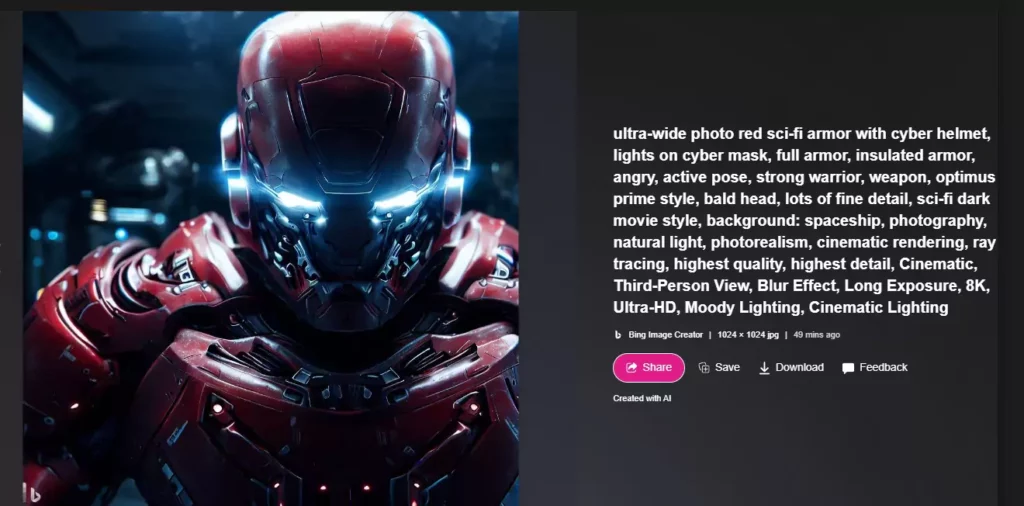
Out of the 4 images you like the look of click on the one you like the most. This will open the image out for you. Here you can select if you want to download the image to your desktop (1024 × 1024 jpg) Save it to your account or share it via a web address.
Another benefit of using Bing Image Creator is that you can offer feedback. So if you find anything wrong with your image or love it then why not let the Bing team know?
Please be aware Bing does not allow NSFW images to be produced and if it gets a sniff that your image is going to generate anything of the kind it will flag it. If you annoy them too much they might just ban you from using their services. If you want NSFW content this includes gory images then you will want to get hold of stable diffusion instead.
Conclusion
We really do love Bing Image Creator. We find it very user friendly even for beginners. It pretty much gives everyone the chance to play around with this new AI technology. The fact it is also free to use is another plus for many people. Our own negative point to make on this tool is that it’s not as realisitc as other AI generative tools so for now it’s a little behind. But we expect this to improve over time.
Have you used any AI generative tools before? If so what images have you created? Let us know in the comments below.


























